If you don't know it already, you can check EXIF information embedded in the JPG file to see the data.
Most of the digital camera saves out EXIF data in the jpeg file.. but sometime , that information is stripped out when trying to re-save in other programs. Most of my photos have EXIF data intact. And there are many ways to view them.
Best way to view them in Firefox is to use this Firefox extension.
Just install the FF extension.. restart firefox.. and right-click on my photos ( in large views) .. choose properties from menu.. that's it.
Get it here
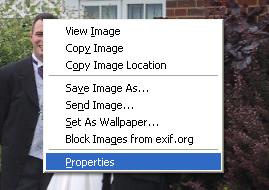

No comments:
Post a Comment